Step-by-Step Guide: How to Address - Your Account is at Risk of Deactivation - Issue on Amazon
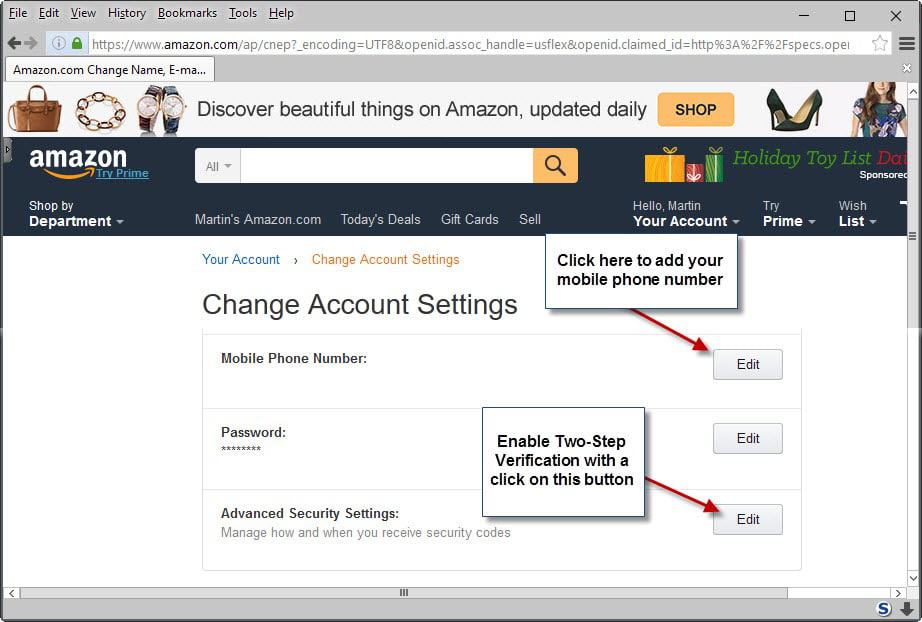
If you are encountering a message stating "Your account is at risk of deactivation" on Amazon, it is important to take immediate action to safeguard your account. Here are the steps you can follow to address this issue:
-
Verify the authenticity of the message: Scammers often send fraudulent emails or notifications that mimic legitimate platforms like Amazon. Make sure the email or message you received is indeed from Amazon by checking the sender's email address, the language used, and any suspicious links or attachments included.
-
Do not click on any suspicious links: If the message contains a link asking you to provide personal information or login credentials, do not click on it. Instead, type the official Amazon website address (www.amazon.com) directly into your browser's address bar to access your account.
-
Login to your Amazon account: Open a new browser tab or window, visit www.amazon.com, and click on the "Sign In" button. Enter your registered email address and password to log in.
-
Review your account settings: Once you are logged in, navigate to your account settings. You can usually find this option by hovering over your account name or profile picture. Look for any suspicious changes in your account information, such as unauthorized shipping addresses, new payment methods, or unfamiliar orders.
-
Enable two-factor authentication (2FA): Amazon provides an extra layer of security through 2FA. Enable this feature in your account settings, if you haven't already. It typically involves receiving a verification code on your mobile device to confirm your identity when logging in.
-
Contact Amazon customer support: If you are still unsure about the security of your account or if you need assistance with the issue, it's advisable to contact Amazon customer support directly. Go to the Help or Customer Service section on Amazon's website, and choose the appropriate contact option, such as live chat, phone, or email. Explain the situation and provide any relevant details.
-
Beware of phishing attempts: Be cautious of any follow-up messages or calls claiming to be from Amazon. Scammers may try to exploit the situation and request sensitive information or payment. Always verify the authenticity of such communications before responding.
Remember, it's essential to prioritize account security and protect your personal information. Taking immediate action and contacting Amazon's customer support will help resolve the issue and ensure the safety of your account.
By QIS qualityloyal.com

Leave a comment
Please note, comments must be approved before they are published